8 ways to record GPS tracks of your sailing drills and regattas

Recording all training sessions, drills and races is the very first step in using data to improve your sailing performance. There are many ways to do it and no excuses for not starting today!
Record sailing sessions with your phone
We all have smartphones and many of us already take them on the water. The wetter the dinghy the more complicated it gets but waterproof pouches are cheap and will protect your phone from splashes. For more serious dunking, the Pelican cases are always a solid option, come with strong hooks to tie them to the boat and do not interfere with the GPS signal.
For iOS users we recommend Open GPX Tracker. It is free, no ads and lets
you easily export GPX files that are compatible with ChartedSails. For higher
accuracy, set the "Activity Type" to Fitness in the settings.
![]()
And for Android users
For Android users, we recommend GPS Logger. It is also free, without ads
and offers easy export of GPX files.

For both iOS and Android users, the easiest way to collect the files is to email them to yourself. A slightly more advanced option is to save them to a cloud disk storage like Dropbox, Google Drive or iCloud.
Now of course there is always a risk involved with expensive phones on dinghies and if you do not want to take that risk - or make your students take it, you might consider a dedicated sailing GPS.
Velocitek GPS
Velocitek is extremely well known in the dinghy world and all their GPSs record data on an internal memory. We have extensively tested ChartedSails with both the ProStart and the SpeedPuck.

To view your data in ChartedSails, simply connect the Velocitek device to a computer via USB and use the Velocitek Control Center. After downloading a track, the program will offer the option to "Open in ChartedSails" directly.
It is the easiest way to get your data from the water to the computer.
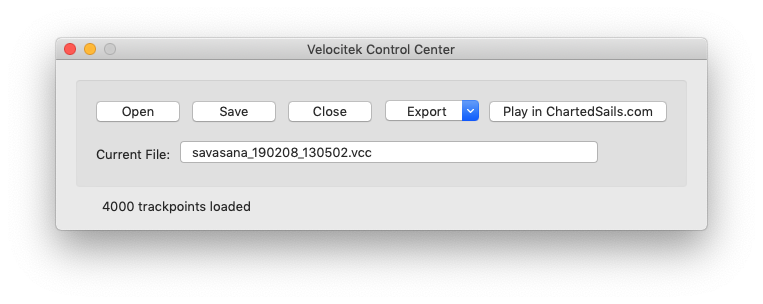
Vakaros Atlas
The Vakaros Atlas now supports logging of all sailing sessions. At the end of the day, the data is available for download via the Vakaros mobile app and you can upload it directly to ChartedSails from your phone using the mobile browser.
For more information on the new firmware which supports logging, checkout the Vakaros blog.
Use a Garmin running watch to go sailing
Update Nov 2021: ChartedSails now supports automatic synchronization with Garmin. Click here for more details.
Garmin offers a plethora of sport watches and we like to mention them here because there is a good chance you or someone around you already has one. If you don't, you can pick up the entry level Forerunner 25 for ~$95 on Amazon and it will do the job just fine.
Just record your sailing sessions as a "Run" or "Cycle" activity and when you are done they will automatically sync to your phone and to the web via Garmin Connect.
To export the track and use it on ChartedSails you will need to visit Garmin Connect website and go to the "All Activities" page. From there, select your sailing session (click on the title) and on the details page click on the Gear icon in the top right and 'Export to GPX'.
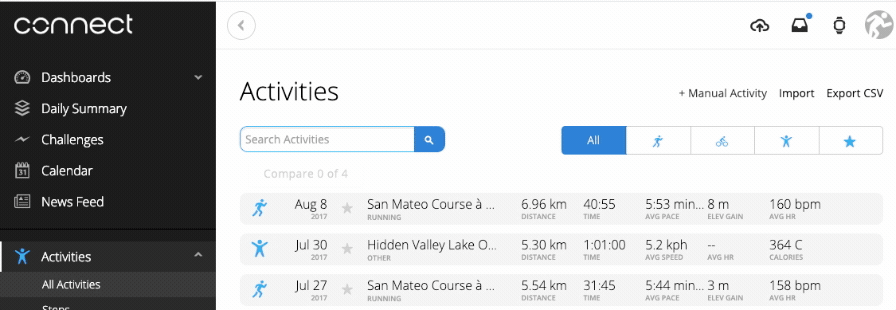
Garmin GPX files work perfectly on ChartedSails and this process works with all Garmin activity watches.
Wear that Apple watch on your dinghy!
Apple says the Apple Watch 2 and newer models can be use for ocean swimming but not for scuba diving or water skiing. Depending on the type of sailor you are, you will need to decide if you want to take that risk.
Open GPX Tracker, our recommendation for iOS also has an Apple Watch version, and it is also completely free. We recommend it.
Take your GoPro sailing
There is no doubt that GoPro cameras are extremely cool. Did you know that all GoPro cameras since the GoPro 5 record GPS data?
ChartedSails will automatically extract GPS data from the video. Just click Upload, select your video file and let the magic happens. To save time and bandwidth, the GPS data is extracted on your computer and the full video file is not uploaded. Repeat the operation for each video file and you will have your full session.
And if you are not sure how to mount the GoPro on your boat, Jon Deutsch has some suggestions for you on his blog.
Use Expedition Sailing with ChartedSails
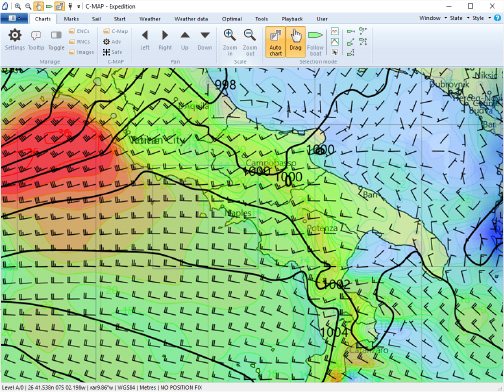
Ok this one might not apply to a lot of dinghies but if you also sail on bigger boats you might be interested to learn that ChartedSails can directly open the ".csv" files recorded by Expedition Sailing.
Live tracking of dinghy sailing
We are testing a number of live trackers with top-level athletes. The data is available to the coach in realtime and there is no need to physically connect to the GPS at the end of the day to prepare the debrief.
If you are a coach interested in adding live tracking of sailboats to your tools, contact us and we will get you set up.
What are we missing?
What other tools are you using or would you like to use with ChartedSails? Send us an email and we will make sure to add support for it and update this list.
Now that you know how to record sailing data, make sure to learn how to use our tools to analyze your sailing sessions.






